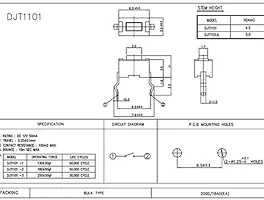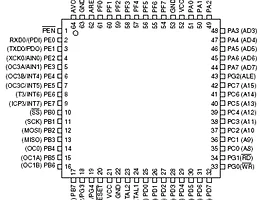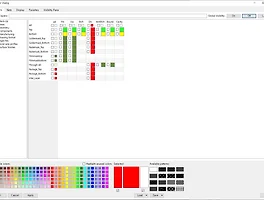오류 현상 :
Net list를 만들려고 하면 아래와 같은 오류가 나타나는 경우가 있다.

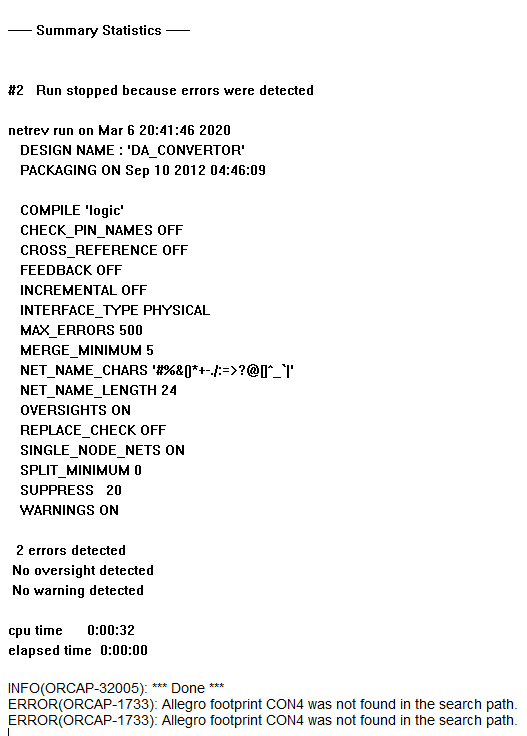
원인:
Cadence Community에서 찾아보니
Could be a number of things:
- 'SO8NLK' could be a "zero" (S08) or an "O" (SO8); or even name spelled incorrectly
- Padstack in the footprint might not be found. The error message will still say it's the footprint
- The .dra file is in the directory, but not the .psm file (needs to be the .psm file!)
Could be a number of things:
- 'SO8NLK' could be a "zero" (S08) or an "O" (SO8); or even name spelled incorrectly
- Padstack in the footprint might not be found. The error message will still say it's the footprint
- The .dra file is in the directory, but not the .psm file (needs to be the .psm file!)
즉, Foot print의 파일인 .dra 파일을 찾을수가 없다~ 라는것이 주요인이다. (혹은 .psm 파일이 없던가!)
개인적으로는 직접 만은 Footprint인 CON2와 CON4가 읽히지 않는듯 하였다.
해결방법:
이것을 해결하기 위해서는,
Capture.ini 파일에 Footprint가 있는 경로를 설정해 주어야 한다.
기본 경로는 C:\SPB_Data\cdssetup\OrCAD_Capture\16.6.0와 C:\SPB_Data\cdssetup\OrCAD_Capture\17.2.0 이다.
16.5와 16.6의 Capture.ini 파일에는 .PSM 과 .PAD 파일이 있는 폴더가 있는 경로를 [Allegro Footprints] 에 경로를 추가해줘야 한다.
Dir0=(경로1)
Dir1=(경로2)
Dir2=(경로3)
나의 경우는 각 프로젝트 별로 파일을 모아두어서, 그 폴더 안에다가 footprint 파일이 있었기 때문에, 이 폴더를 경로 추가해주어야 했다.



* 만약 이 방법으로 해결이 안되면 netrev.lst 파일을 메모장으로 열어서 ERROR 부분을 읽어보는 것도 도움이 된다.